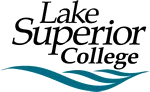Microsoft Bookings is a scheduling tool that allows students to book appointments with teams or departments at Lake Superior College. All LSC staff have access to Microsoft Bookings and have the ability to set up their own scheduling tools, if they choose.
The Marketing Team is available to help assist you with setting up a Microsoft Bookings scheduling tool and to ensure consistent branding/design guidelines. To request assistance, or to add Marketing as a back-up administrator of your Bookings account (optional, but suggested), please submit a Website/Marketing ticket.
If you are setting up your own Bookings Scheduling Tool:
- On the business information page, set the business logo to this official Lake Superior College logo, without altering the logo without the approval of LSC marketing.
- On the booking page, set a custom color scheme for your booking page with highlight color: #ffffff; header color: #006c86.
- Use this format for the name of your calendar: Lake Superior College [name of department/team, etc.].
- Send the URL of your Bookings to so we can add it to the website (as appropriate).
Technical Support:
Once your account is set up and properly branded, LSC’s IT department can assist you with any internal, technical issues. For any technical support (e.g., difficulty adding users/administrators, assistance with calendar permissions, Outlook syncing issues), please submit a Technology Services helpdesk ticket.