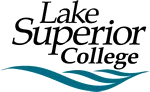- Payments are scheduled for the current semester.
- The down payment and enrollment fee will be withdrawn from your account when you submit your plan.
- Payments are automatically withdrawn on the 12th of each month.
- Payment amounts will automatically update if you drop/add courses or charge books to your Student Account from the LSC Store.
- There is a $30.00 enrollment fee.
Note: If there is a hold on your account: contact the office that placed a hold on your account to be able to set up a payment plan.
Enrollment Instructions
Your Progress:
![]()
The Progress Tracker will be at the top of each page. The circles fill in after you complete each section.
Contact Information:
You will enter in your contact information the first time you set up a payment plan. You’ll be able to change this as needed.
Amount Due:
The amount due is automatically filled in from your e-Services. If you’ve typed in the wrong book amount or Financial Aid amount, close the Nelnet Payment Plan window and start again.
Plan Options:

You will be able to choose from the plan options available in this section. Be aware of down payments and enrollment fees which come out automatically. Note: Your payment amounts will automatically update if you drop/add courses or charge your books to your student account from the LSC Store.
Payment Details and Payment Schedule:

You’ll enter in the account information for the person paying for your balance. This may be a parent or other relative paying on your behalf. If you’re paying your own balance, you’ll enter your information in here. On the next page, you can see all your upcoming payment dates and amounts.
Review and Authorize:
Review all terms of your payment agreement, make sure everything is right. Check that you’ve read and accepted the terms and conditions of the payment plan, then press “Authorize”. Your down payment will be withdrawn from your account. Print your email confirmation to bring to the bookstore if you plan on charging your books to your payment plan. Your payment amounts will adjust automatically to any changes.