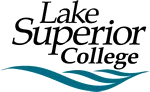Technology Support Center
Need help with technology or StarId troubleshooting? Contact the Technology Support Center. Support staff on-campus are located in the Student Life area.
Wifi
Patrons can access the LSC wireless network from the Library. Select the “Lake Superior College” network from your available network settings. You will need to log in with your StarID and password. You can also access the “Lake Superior College – Guest” network without logging in, but you will have limited access to resources.
Headphones
Students may check out headphones at the Circulation Desk for in Library use.
Off-Campus Library Database Access
Accessing library databases from off-campus works best with Internet Explorer.
When logging-in to use the library databases, a pop-up window will prompt you for your Username and Password. Type in your StarID and password to access the library databases from off-campus. You should now be in the library databases.
Contact the library if you are having off-campus library database log-in problems or visit the Technology Support for StarID Troubleshooting assistance.
Other things to consider:
- Proxy access will not work if you try to access the sites from a location with an institutional firewall (such as from your place of employment). The product will work on your home computer if you use a personal firewall product (i.e. MacAfee or Symantec), but you may have to change the security level.
- You must be a currently enrolled student at Lake Superior College and must have an active library account. If you have any enrollment or library holds on your records your account may be temporarily inactive. Please call the library main number if necessary.