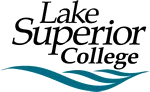Your StarID is the key to accessing your e-services account, LSC Student E-mail, D2L Brightspace / eLearning (for online classes), on-campus computers, Office 365 and more. This is a critical credential you must have to access all things LSC.
Your StarID account will be your one username and password for all of your LSC accounts. Please make sure to memorize this information or save it somewhere so you don’t forget it.
Activation is easy. Follow the steps below.
If you know your personal email address (that’s on file at LSC), follow these steps:
- Go to lsc.edu/activate
- Click “I know my email address”
- Enter the personal email address that is on file at LSC, as you will need to access this email
- A case-sensitive verification code will be emailed to you at above email address
- Enter the verification code to continue
- Create a password, paying close attention to the password requirements (fill it in below)
- Click the acknowledgement box regarding Acceptable Use of Computers
- Click Set “Password”
- Write down your StarID below (it’s near the top of the page)
If you know your 8-digit Tech ID, follow these steps:
- Go to lsc.edu/activate
- Click “I know my Tech ID (8-digit student ID)”
- Enter your Tech ID
- Select your college (Lake Superior College) and click “Continue”
- Enter your Social Security Number (no dashes)
- Click “Continue”
- Create a password, paying close attention to the password requirements (fill it in below)
- Click the acknowledgement box regarding Acceptable Use of Computers
- Click “Set Password”
- Write down your StarID below (it’s near the top of the page)
Congratulations! You will use this login combination often, so please be sure to write it down and keep it with you.