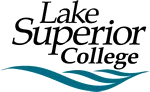Course search
Log into e-Services. Fill out the search fields, then click Search.

Course registration
- Add the course: Click the plus-sign button under the “Add” column heading to add the course

- Click the “Continue to Review My Plan” link

- Register: When you are done adding courses, check the box to the left of each course that you want to register for. Then click the blue “Select Course(s) to proceed to Register” button. Type your StarID password and click on the “Register” button.

- Pay: Pay your tuition under “Bills and Payments” in the left navigation or stop by the student payment office.